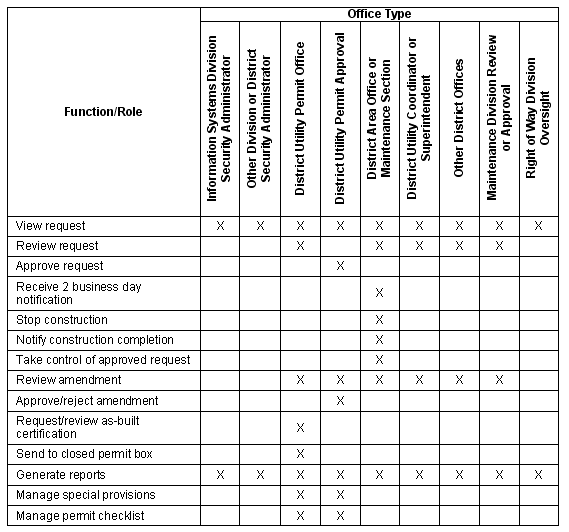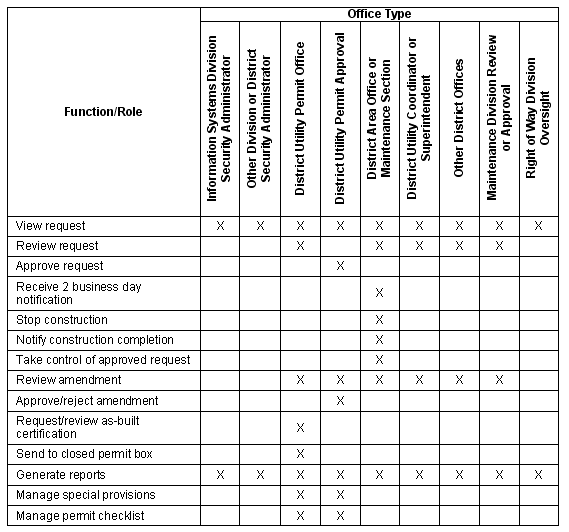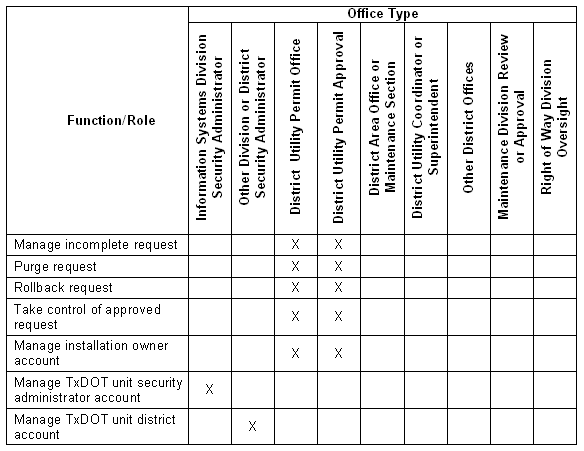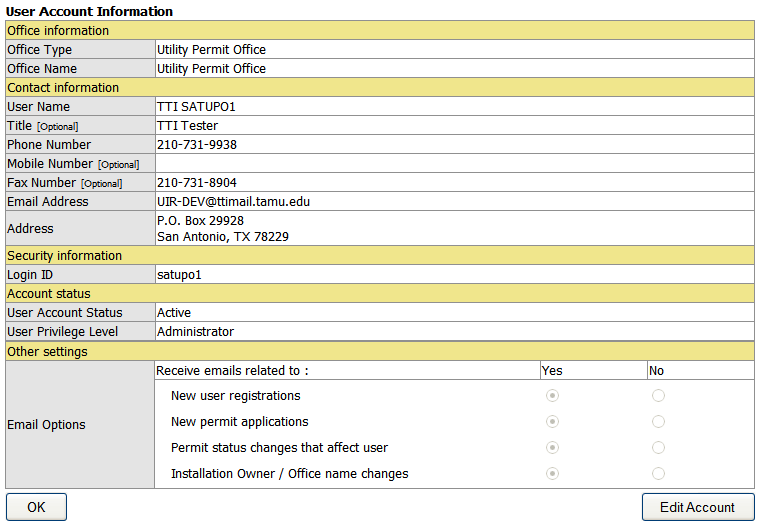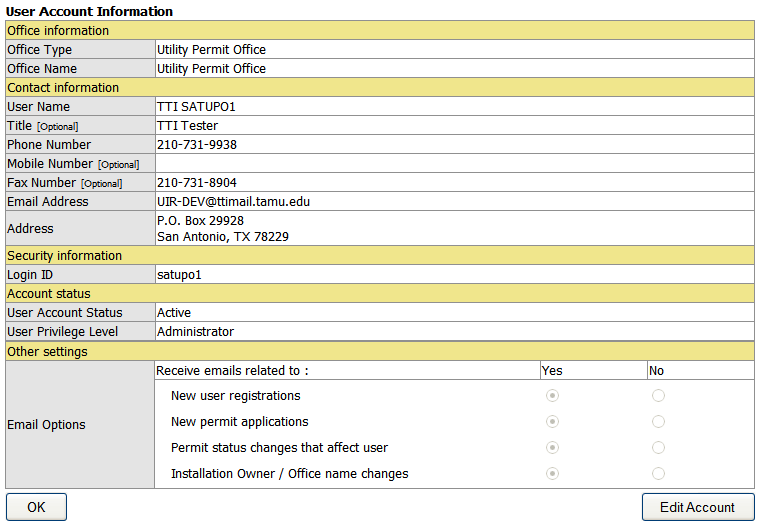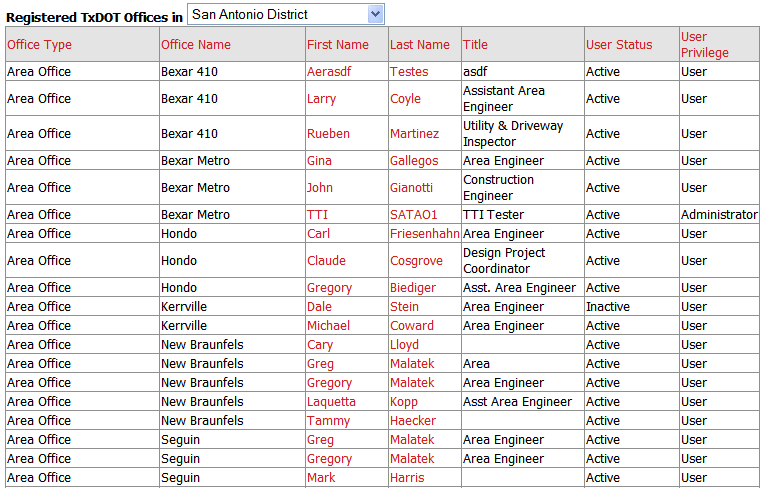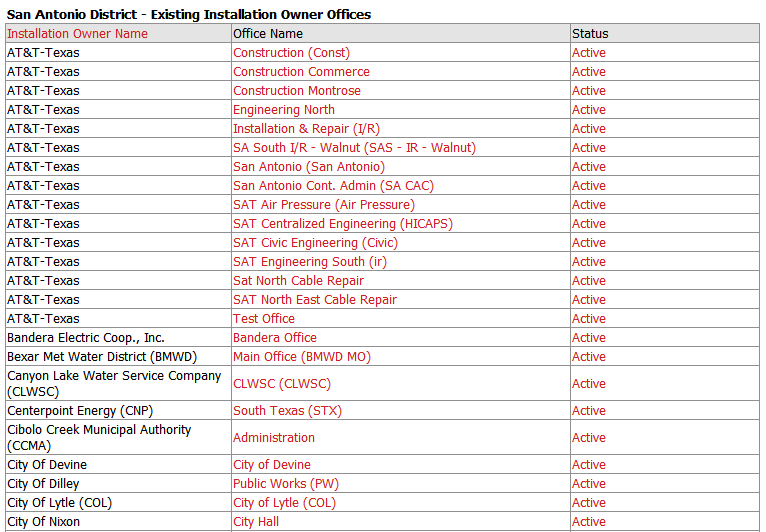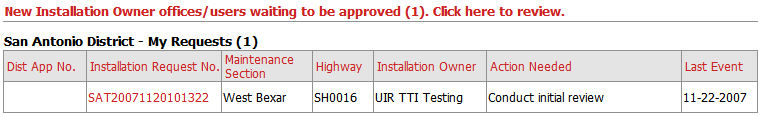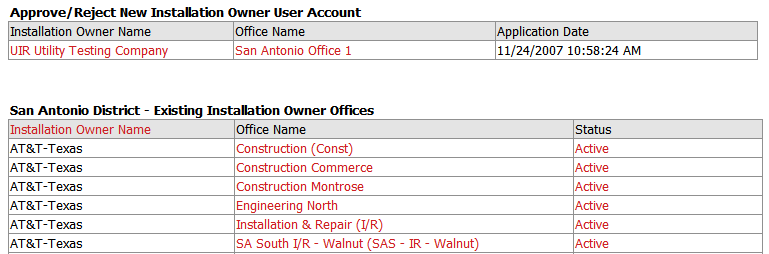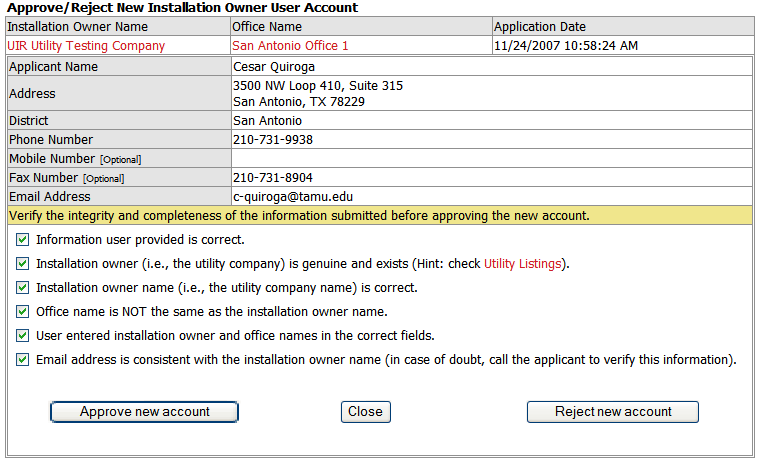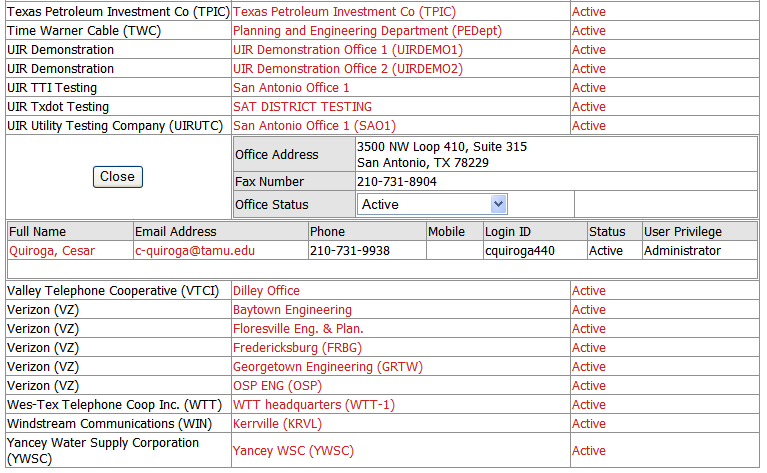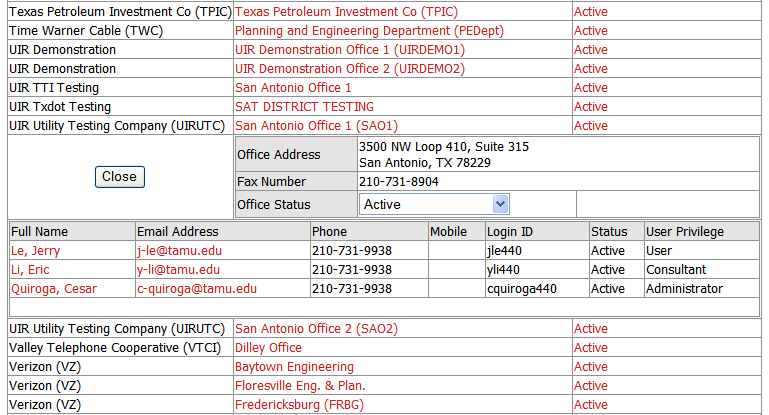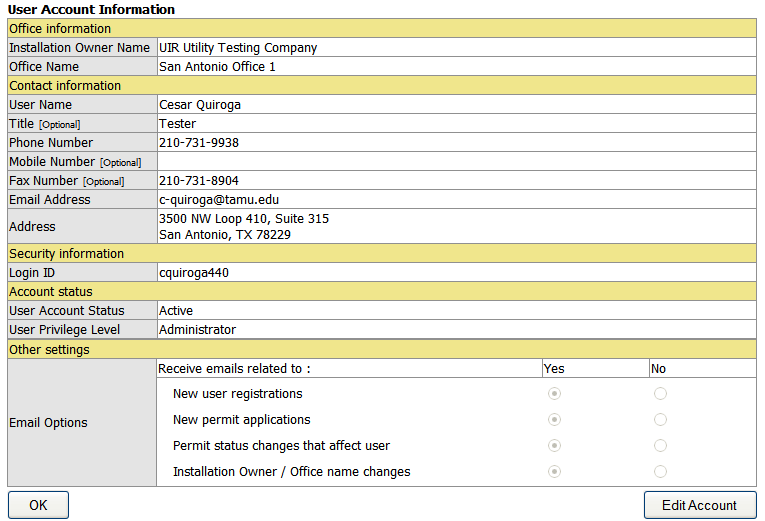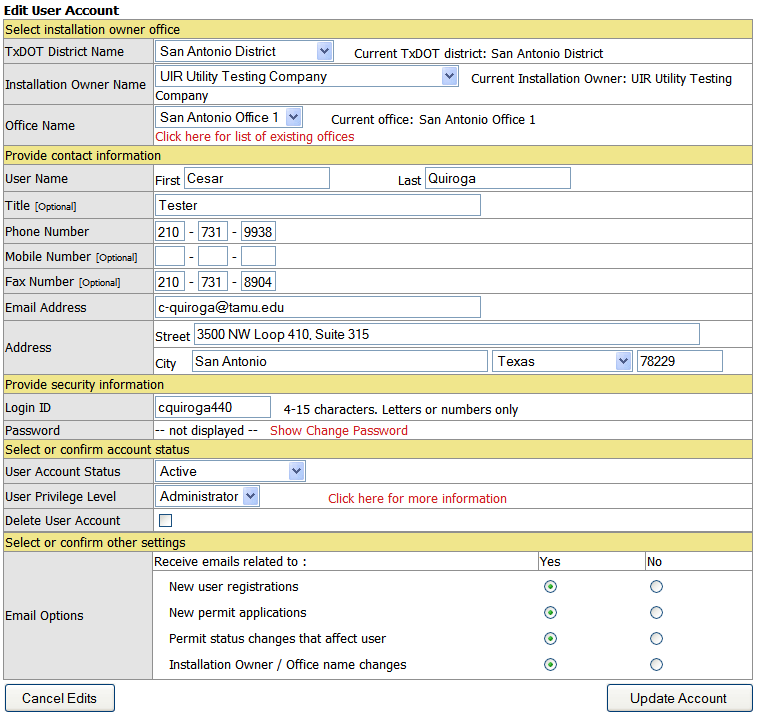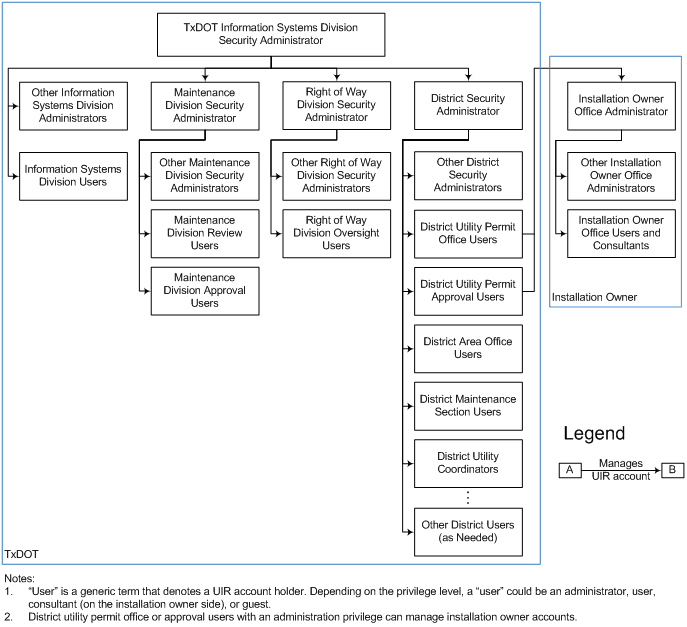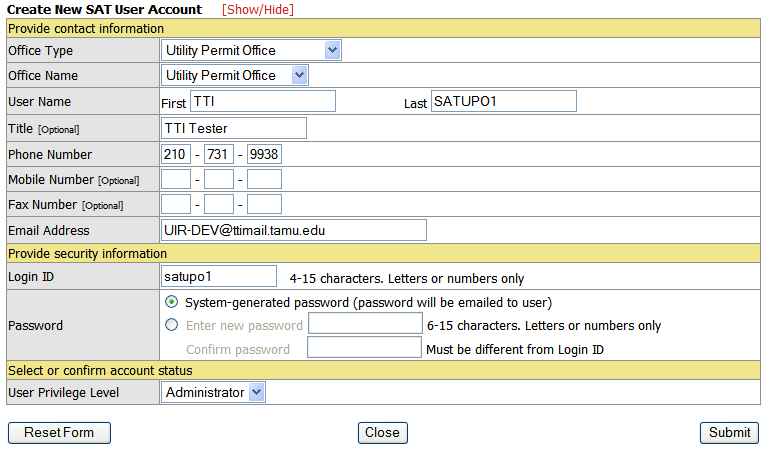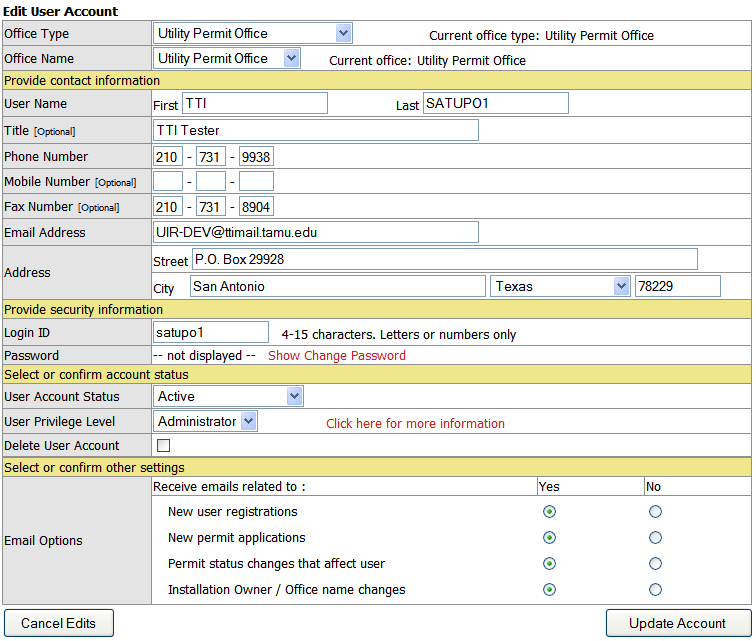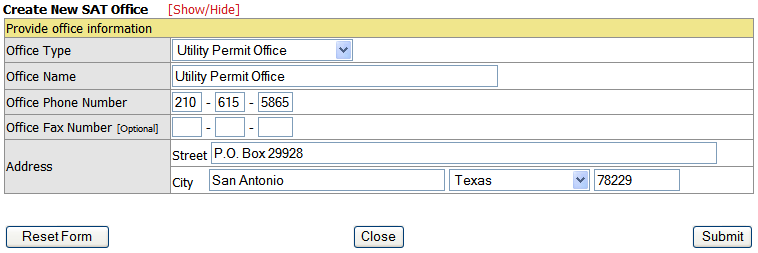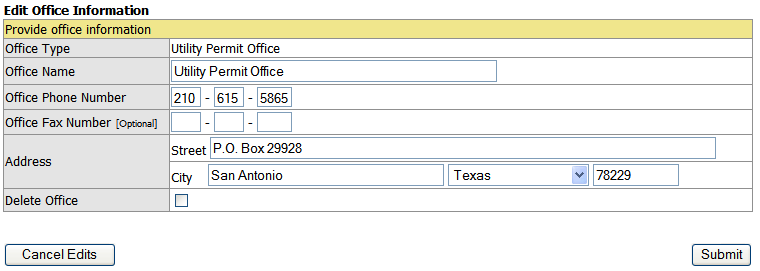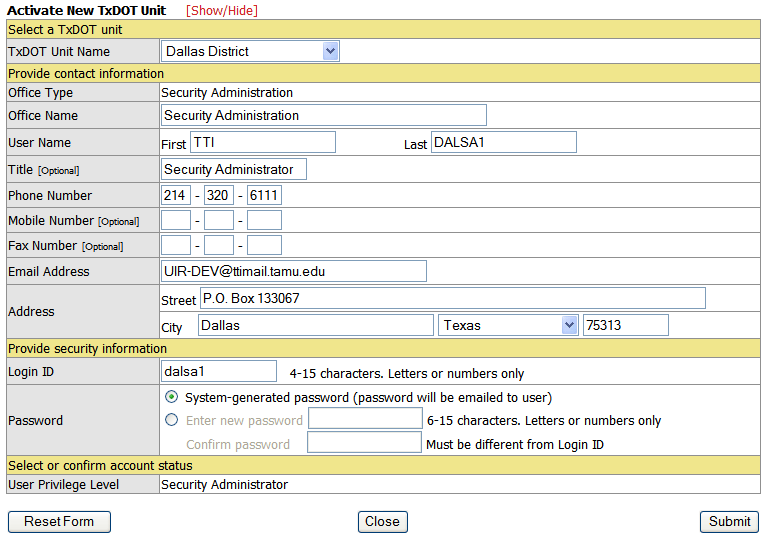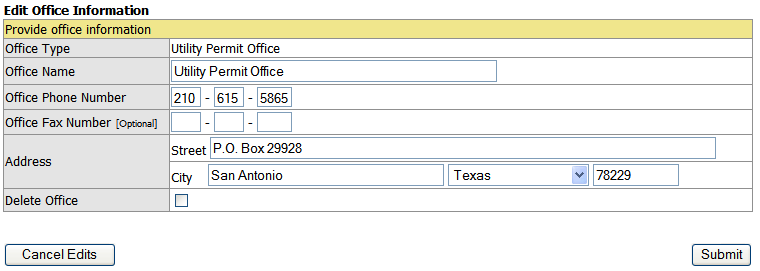Accounts
Account Status
The account status determines whether a user can login to UIR and can be one of the following: Active, Inactive, Out of Office, and Permanently Inactive.
- Active. An active user can login to UIR.
- Inactive. An inactive user cannot login to UIR (intended to be on a short-term basis).
- Out of Office. An out-of-office user is inaccessible (i.e., UIR cannot route requests to that user). The user can login at any time and change the status.
- Permanently Inactive. A permanently inactive user cannot login to UIR (intended to be on a long-term basis).
Account Privilege Level
The account privilege level determines the level of access an active user has, according to the user’s office type and normal role or function in UIR (see next section). The privilege level can be one of the following: User, Administrator, and Guest.
- User. A user with a user privilege level can fulfill basic UIR functions according to the specific office type.
- Administrator. A user with an administrator privilege level can fulfill additional UIR functions according to the specific office type. At the district level, it is normally sufficient to assign an administrator privilege to users in the following office types: utility permit office, utility permit approval, and security administrator.
- Guest. A user with a guest privilege level has read-only access to UIR, regardless of office type.
Account Roles or Functions
TxDOT users have specific functions in UIR depending on the office type to which they belong.
The table below summarizes the functions for users with a user privilege level.
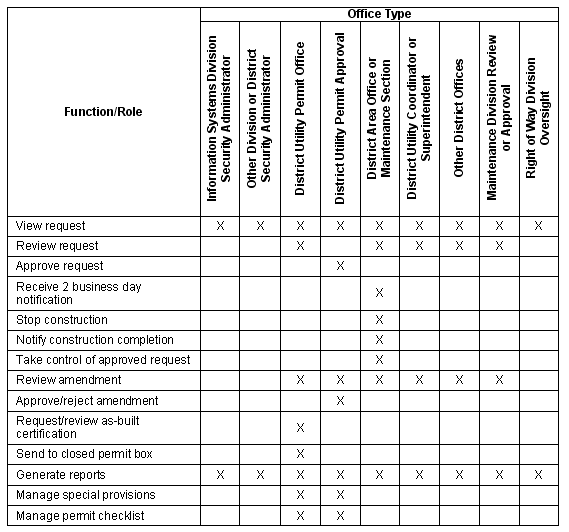
The following table summarizes additional functions for TxDOT users with an administrator privilege level.
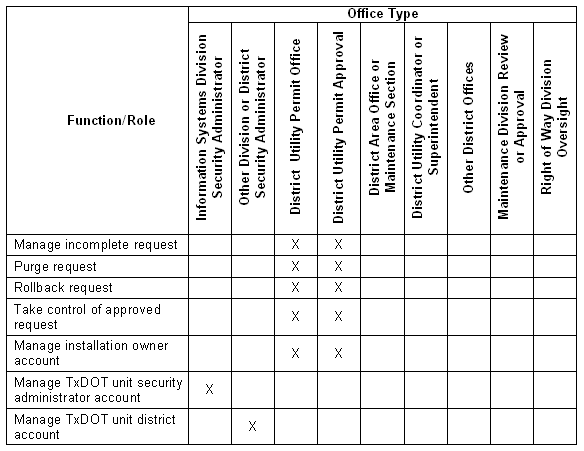
My Account
- To view user information, click My Account in the Accounts menu box.
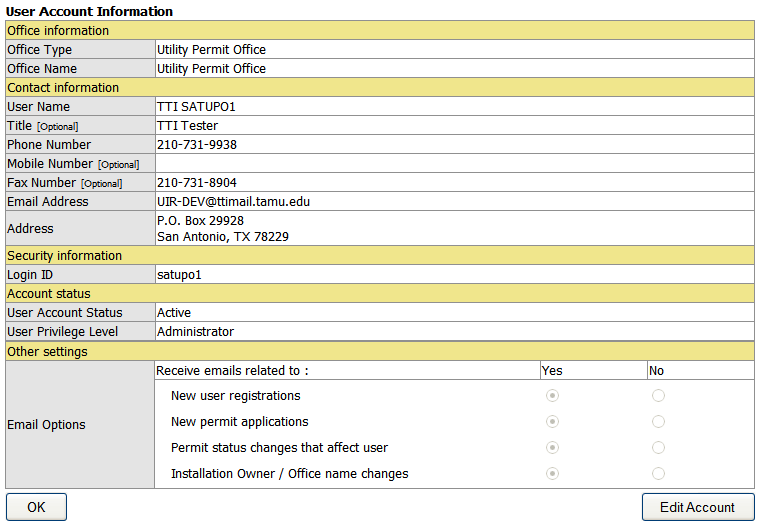
- To edit the account, click Edit Account.
- It is possible to change most of the data associated with a user, including the login ID (because UIR uses a separate, internal user unique ID).
- The street address is the office address, which is the same for all users associated with the same TxDOT office.
- Click Update Account to save the edits or Cancel Edits to cancel the changes.
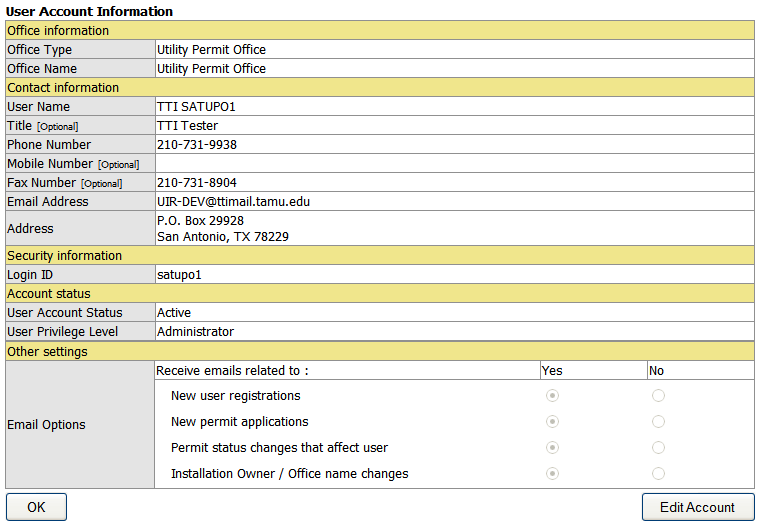
TxDOT Contacts
- Click TxDOT Contacts in the Accounts menu box to view the list of TxDOT officials from the same district who may be involved in the installation review process. The TxDOT Contacts table is a read-only table.
- Select a different TxDOT district (drop down list) to view the names of TxDOT officials who may be involved in the installation review process in that district.
- Click a name in the list to display that official’s contact information.
- Clicking any column header sorts the table alphabetically according to that column (first in ascending order and then in descending order).
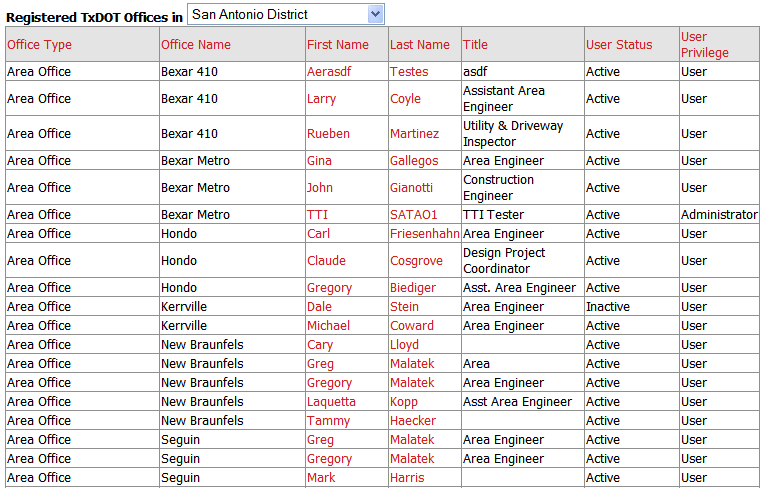
Installation Owner Contacts
- Click Installation Owner Contacts in the Accounts menu box to view the list of installation owners and offices in the same TxDOT district as the user’s district. The Installation Owner Contacts table is a read-only table.
- Select a different TxDOT district (drop down list) to view the list of installation owners and offices registered in that district.
- Click an office to display the names of users associated with that office.
- Click a name in the list to display that user’s contact information.
- Clicking Installation Owner Name sorts the table alphabetically according to that column (first in ascending order and then in descending order).
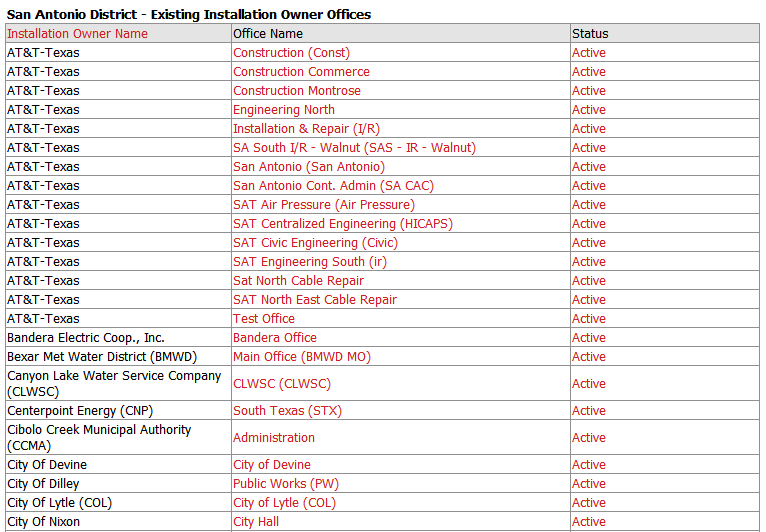
Manage Installation Owner Accounts
Managing installation owner accounts includes reviewing and approving requests for new installation owner office accounts and managing existing accounts.
Reviewing and Approving New Installation Owner Office Accounts
- Click New Installation Owner offices/users … in your Home view.
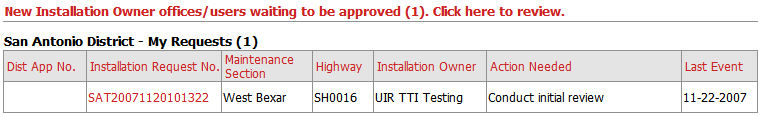
- Alternatively, click Manage Installation Owner Accounts in the Accounts menu box.
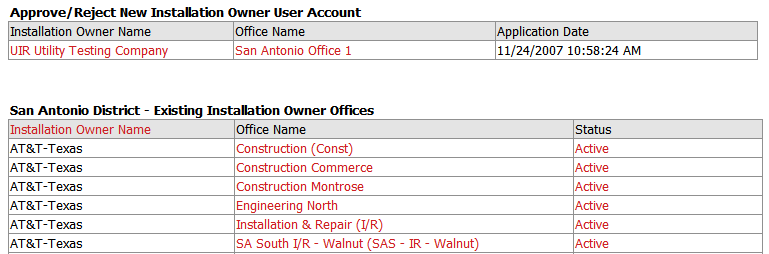
- Click the new office/user that needs approval and review the information provided.
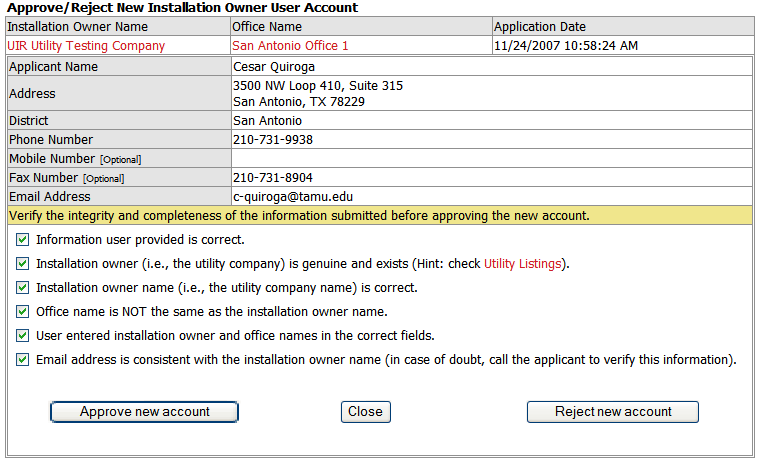
- Click Approve new account to add the new office/user to the list of active installation owner office users or, otherwise, click Reject new account. The system will email the applicant your decision. Note: By default, the first user associated with the new office is the designated administrator for that office. That administrator becomes responsible for adding and managing users and other administrators in the same office.
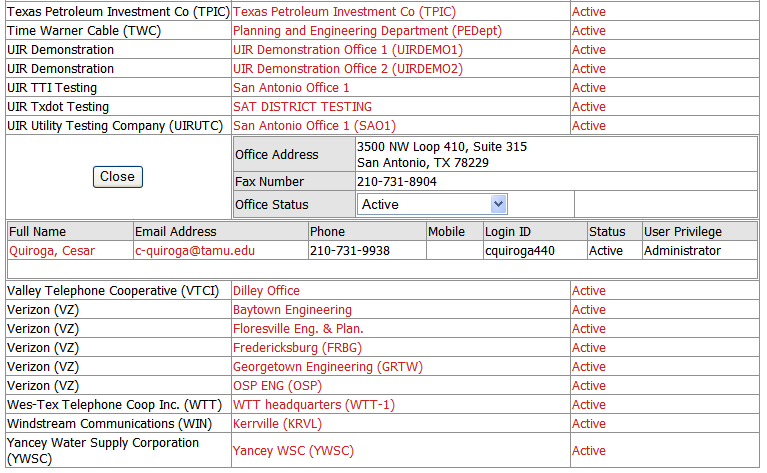
Manage Existing Installation Owner Accounts
- Click Manage Installation Owner Accounts in the Accounts menu box to view the list of installation owners and offices in the same TxDOT district.
- Clicking any column header in the user and office tables sorts the selected table alphabetically according to that column (first in ascending order and then in descending order).
- Click the installation owner office of interest to display the list of users associated with that office.
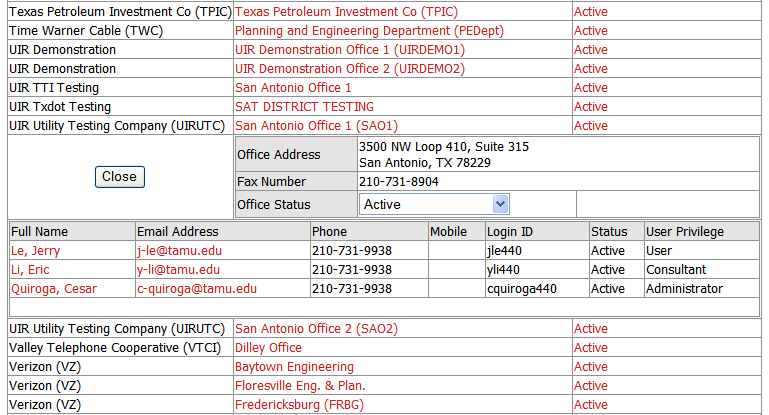
- By default, all installation owner offices are active. If there is a need to inactivate a specific office, change the office status to Inactive or Permanently Inactive. Note: This action will prevent any user from that office (even if their individual account status is active) from logging in.
- Click the specific user name to display information associated with that user.
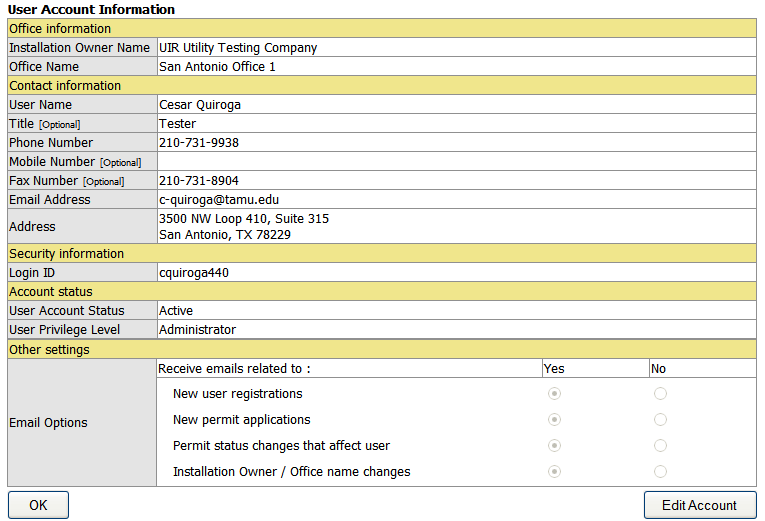
- To edit the account, click Edit Account.
- It is possible to change much of the data associated with a user, including the login ID (because UIR uses a separate, internal user unique ID).
- The street address is the office address, which is the same for all users associated with the same installation owner office.
- The interface enables TxDOT to change the district, installation owner, and office affiliation of a user. Note: It is not possible to move a user to a different office if the user has installation requests that may be routed to that user.
- Click Update Account to save the edits or Cancel Edits to cancel the changes.
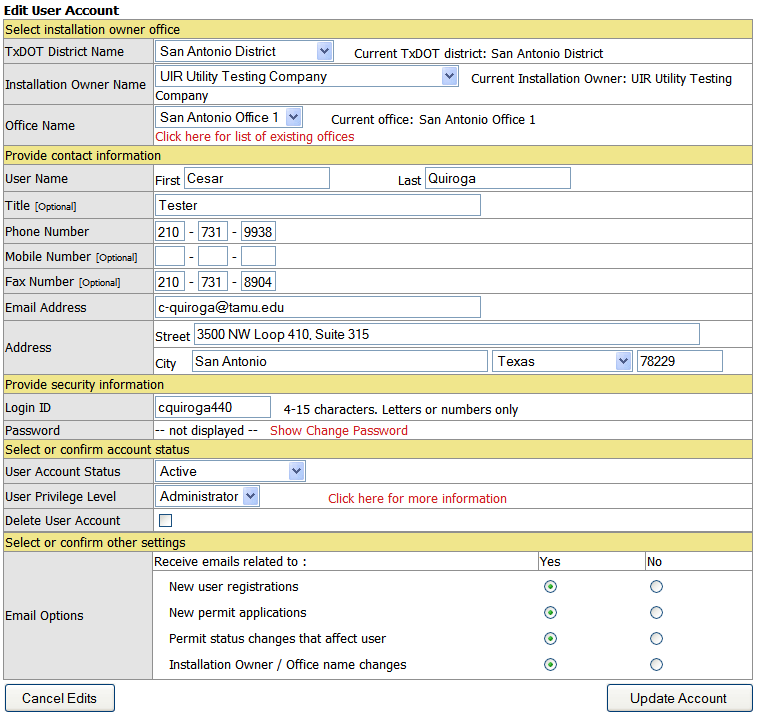
TxDOT User Management
Security administrators manage UIR TxDOT accounts. There are two types of security administrators:
- ISD security administrators. An ISD security administrator activates TxDOT units (e.g., districts) and creates and manages security administrator accounts for each TxDOT unit.
- Other TxDOT unit security administrators. A security administrator at a TxDOT unit other than ISD (e.g., ROW Division, Maintenance Division, districts) creates offices within each unit and creates and manages TxDOT users within each office. The number of office types available depends on the specific unit and the role this unit plays on the installation review process. For example, the Maintenance Division currently has two office types: Maintenance Division Review and Maintenance Division Approval. In contrast, a regular district has 14 office types.
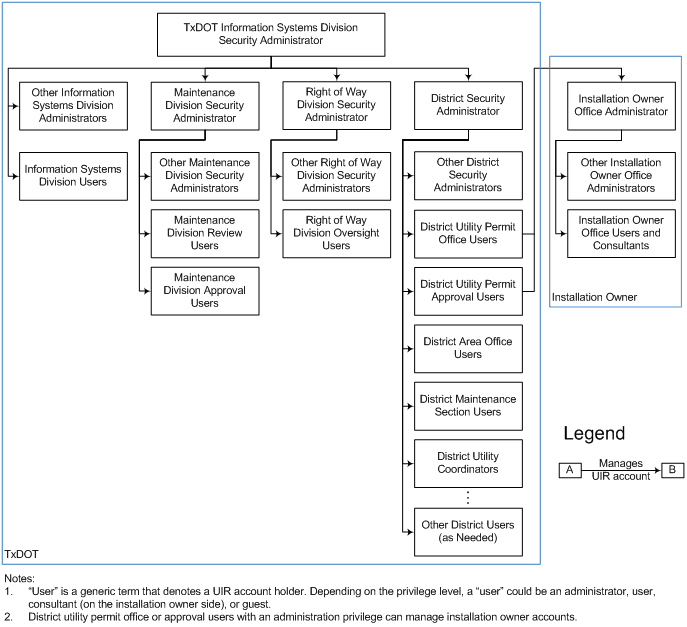
Manage <Unit> Accounts
Manage <Unit> Accounts enables a TxDOT unit (e.g., ROW, MNT, SAT, and PHR) security administrator to manage TxDOT user accounts within that unit.
- Click Manage <Unit> Accounts in the Accounts menu.
- To add a new user account:
- Click [Show/Hide] next to Create New <Unit> User Account to show the new user registration form.
- Provide the information required, including a login ID and a password choice. Note: In order to add a user to an office, it is necessary to have an office record in the database. See Manage <Unit> Offices for additional information.
- Click Submit to create the new account. The system displays the new account in the list of existing TxDOT users and emails the login ID and password data to the user. The first time the user logs in, the system will ask that user to change the password.
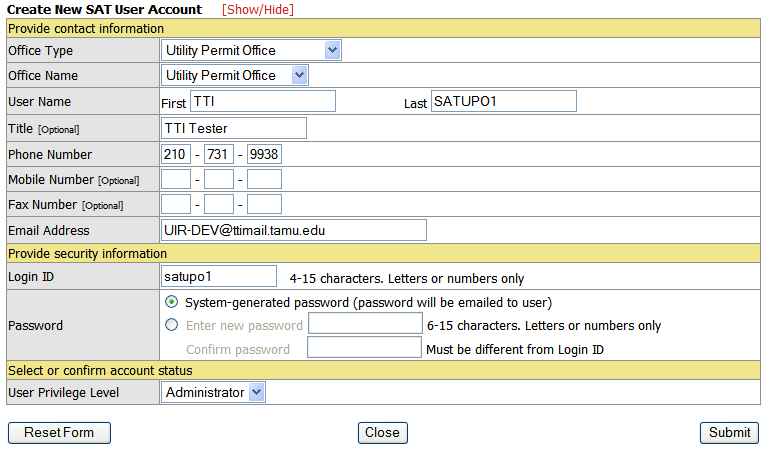
- To manage existing user accounts:
- Under Manage <Unit> Accounts, click the name of the user.
- Click Edit User Account to display the user information.
- Click Edit Account and change information as needed.
- It is possible to change much of the data associated with a user, including the login ID (because UIR uses a separate, internal user unique ID).
- The street address is the office address, which is the same for all users associated with the same installation owner office.
- Click Update Account to save the edits or Cancel Edits to cancel the changes.
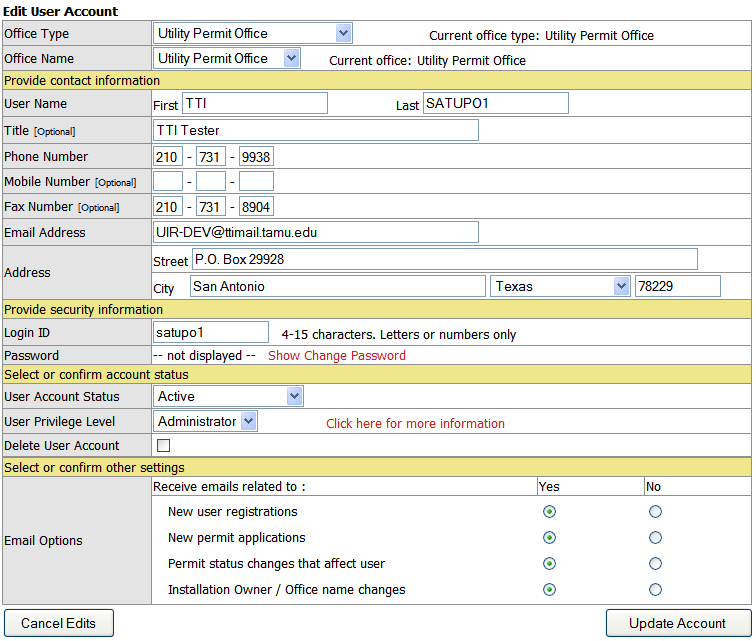
Manage <Unit> Offices
Manage <Unit> Offices enables a TxDOT unit (e.g., a district or a division) security administrator to manage TxDOT offices within that unit.
- Click Manage <Unit> Offices in the Accounts menu.
- To add a new office:
- Click [Show/Hide] next to Create New <Unit> Office to show the new office registration form.
- Provide the information required and click Submit.
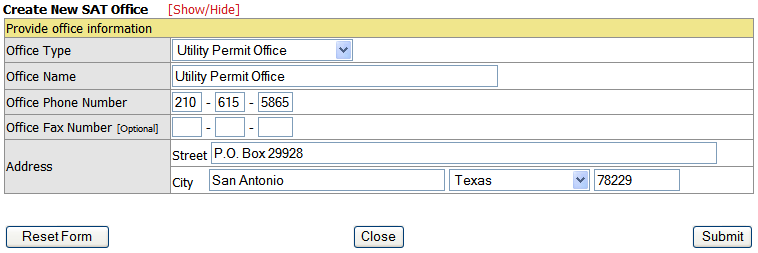
- To manage existing user accounts:
- Under Manage <Unit> Offices, click the name of the office.
- Click Edit Office Information and change information as needed.
- Click Submit to save the edits or Cancel Edits to cancel the changes.
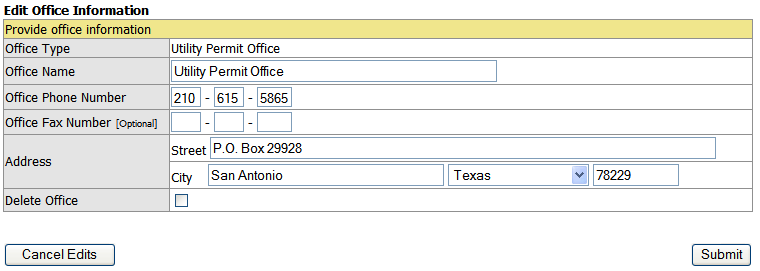
Manage TxDOT Units
Manage TxDOT Units enables an ISD security administrator to manage TxDOT units (e.g., a district or a division) and to create and manage security administrator accounts for each unit.
- Click Manage TxDOT Units in the Accounts menu.
- To activate a new TxDOT unit:
- Click [Show/Hide] next to Activate New TxDOT Unit to show the new unit activation form.
- Provide the information required, including a login ID and a password choice for the new security administrator account.
- Click Submit to create the new account. The system displays the new account in the list of existing TxDOT units and emails the login ID and password data to the new security administrator. The first time that security administrator logs in, the system will ask that user to change the password.
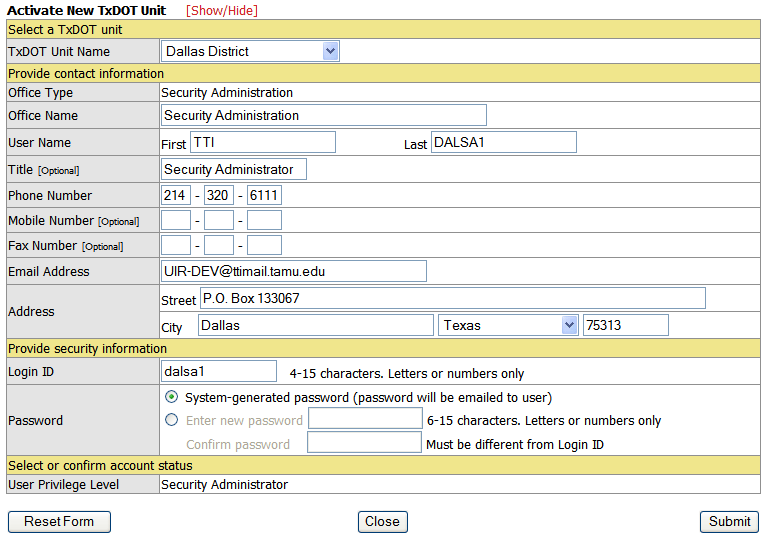
- To manage existing unit security administrator accounts:
- Under Manage TxDOT Units, click the name of the security administrator of interest.
- Click Edit Account and change information as needed.
- Click Update Account to save the edits or Cancel Edits to cancel the changes.
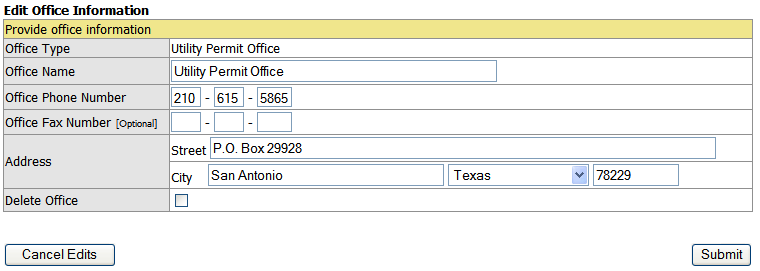
Back to top